Get to know the GreenSky® Mobile App
Learn how to get the most from the app using the training tools below.
FAQ
You will need to call merchant support at 1-800-357-1558 to unlock your account.
If you are using the first release of the app, you will need to uninstall the app and download the newest version from either the App Store or on Google Play.
If you have a newer version, you will be prompted when updates are available.
Click “SCAN DRIVER’S LICENSE” and use your phone’s camera to scan the barcode on
the back of the customer’s government issued ID and the customer’s info will
automatically populate.
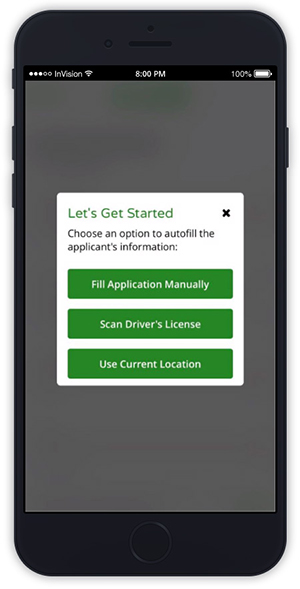
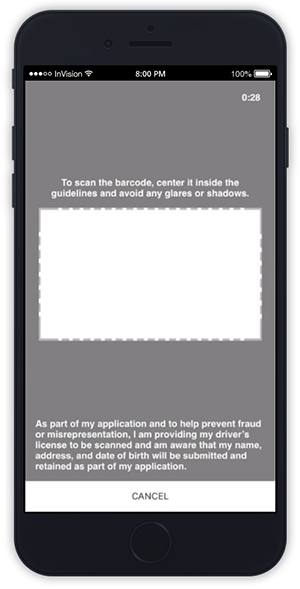
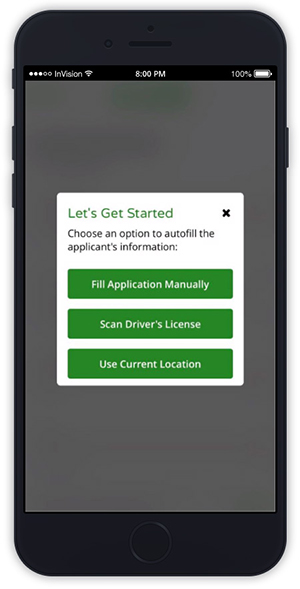
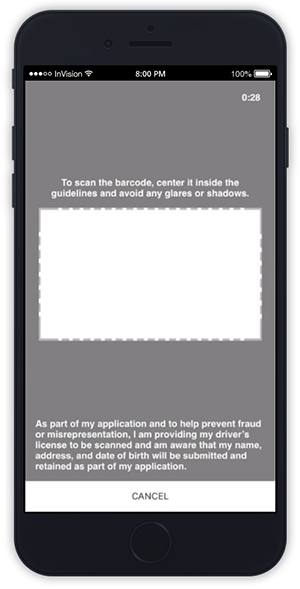
Click “USE GPS LOCATION” to present a list of nearby addresses. Choose the
proper address, then select the customer’s name and their name and address
information will automatically populate.
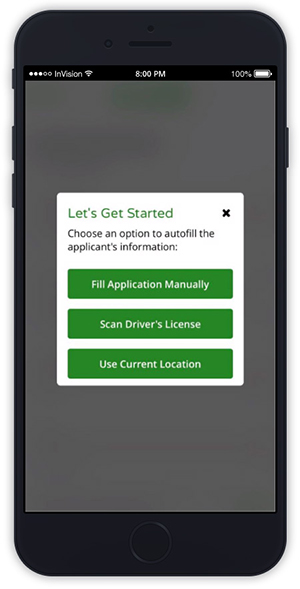
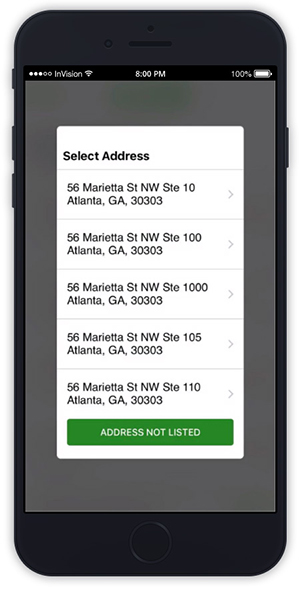
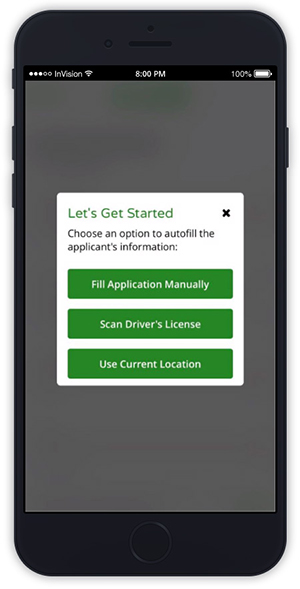
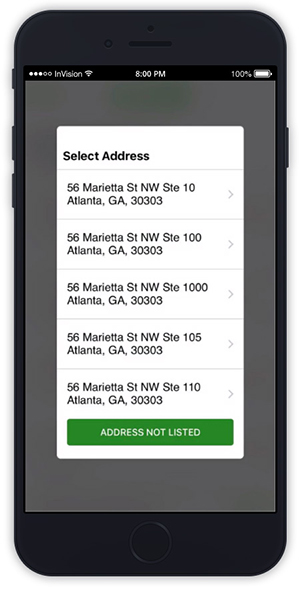
If your Customer wants to apply for a larger amount or see terms for another
plan once they reach the “Accept Offer” screen, you can scroll down and enter
the adjusted info and click recalculate terms.
The customer will need to contact customer service at (866) 936-0602 and request
a Credit Limit Increase for the account in question.
